Your cart is currently empty!
Desktop Floral Wallpapers
Hello!
Are you looking to add a touch of nature’s beauty to your digital workspace? Well, you’re in luck because we’ve just launched our newest collection: Desktop Floral Wallpapers!
Imagine transforming your desktop into a blooming garden filled with the serene beauty of lavender and the vibrant cheerfulness of sunflowers. That’s the delightful world we invite you to explore with our charming wallpapers. These wallpapers aren’t just about adding a pop of color to your desktop; they’re about creating a serene and uplifting environment that inspires creativity and productivity. Whether you’re working on a project, studying for exams, or simply browsing the web, these floral designs will infuse your workspace with a sense of tranquility and joy.
In a world that can sometimes feel chaotic and overwhelming, let these wallpapers serve as a reminder to pause, breathe, and appreciate the simple beauty that surrounds us. So, why not brighten up your digital workspace with a touch of nature’s splendor? #WallpaperWednesday
And don’t forget to subscribe for email notifications to be the first to know when I post new freebies! By subscribing, you’ll also get access to the Subscribers’ Vault, filled with exclusive printables, wallpapers, and more templates. Oh, and check out the shop for more bookish content! You can find my other templates on my Template page or click here. #WallpaperWednesday
Warm regards,
Gabby.

Table of Contents

Check out my Etsy Shop

Desktop Wallpapers
How to Download these Computer Wallpapers
Windows users:
- Find the wallpaper you want and save the image.
- Right-click on your desktop and select “Personalize.”
- Click on “Background” and then “Browse” to locate the saved wallpaper.
- Select the wallpaper and adjust settings if needed.
- Click “Choose picture” or “Save changes” to apply.
- Enjoy your wallpaper!
Mac users:
- Find the wallpaper you want and save the image.
- Open System Preferences from the Apple menu.
- Click on “Desktop & Screen Saver.”
- In the Desktop tab, click the “+” button to add the saved wallpaper.
- Select the wallpaper from your saved location.
- Adjust settings like picture fit and screen selection if needed.
- Enjoy your wallpaper!
If you need more help with the installation of these wallpapers make sure to check my guide “How to download and set up your new wallpaper on any device” here.
Capture the positivity! Pin your favorite wallpaper to your Pinterest board, ensuring you always have a delightful link back to this post whenever you need a burst of inspiration
For more content, follow me on

Desktop Floral Wallpapers


With space for apps and notes:
*As a Mac user I love adding sticky notes on my desktop with things I have to remember, buy or to write down to do lists. If you don’t know how to add them on your desktop, you can learn here.


I hope you love these wallpapers! Let me know in the comments below which one is your favorite and what other content would you like to see next!

Enjoyed this post? Share your thoughts by casting your like here! Your feedback fuels more of the content you love!
Don’t forget to check out my shop!

Enter your email to know when I post new content, designs, and resources (It’s completely FREE) and get access to my Subscribers’ Vault with 20+ printables, wallpaper sets, and templates. Join our community and enjoy content created just for you!
Check more of my designs here
Step into a world of inspiration and creativity! Follow me on Pinterest for daily creativity, positivity, and more fun content! Let’s explore together – your Pinterest feed is about to get a boost of brightness!
From the blog
- March 2025 Calendar Wallpapers

- February Reading Challenge

- February 2025 Calendar Wallpapers

- Rory Gilmore Reading Challenge Printable

- Books that made me… Templates


Hello!
I'm Gabby
Welcome to my happy corner of the internet where I post printables, Instagram templates, and wallpapers (#WallpaperWednesday).
I make and share content that (hopefully) will help you as much as me to find a healthy balance between reaching your goals and also taking care of yourself and enjoying your hobbies.
Make sure to check out my shop for exclusive content! And subscribe to my email newsletter to access a TON of freebies!
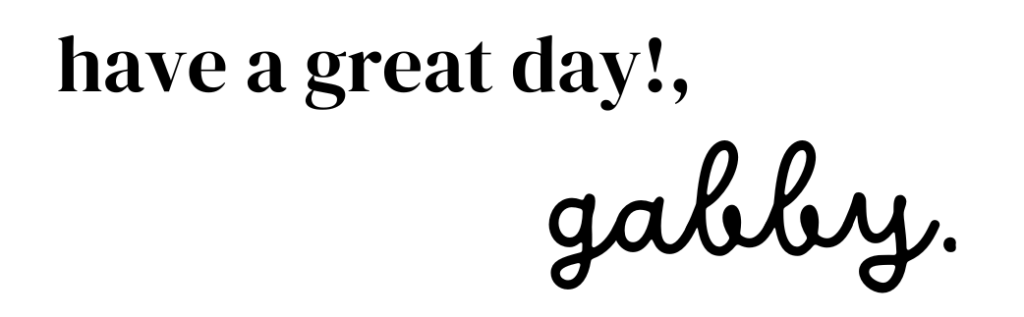
Let's Connect!
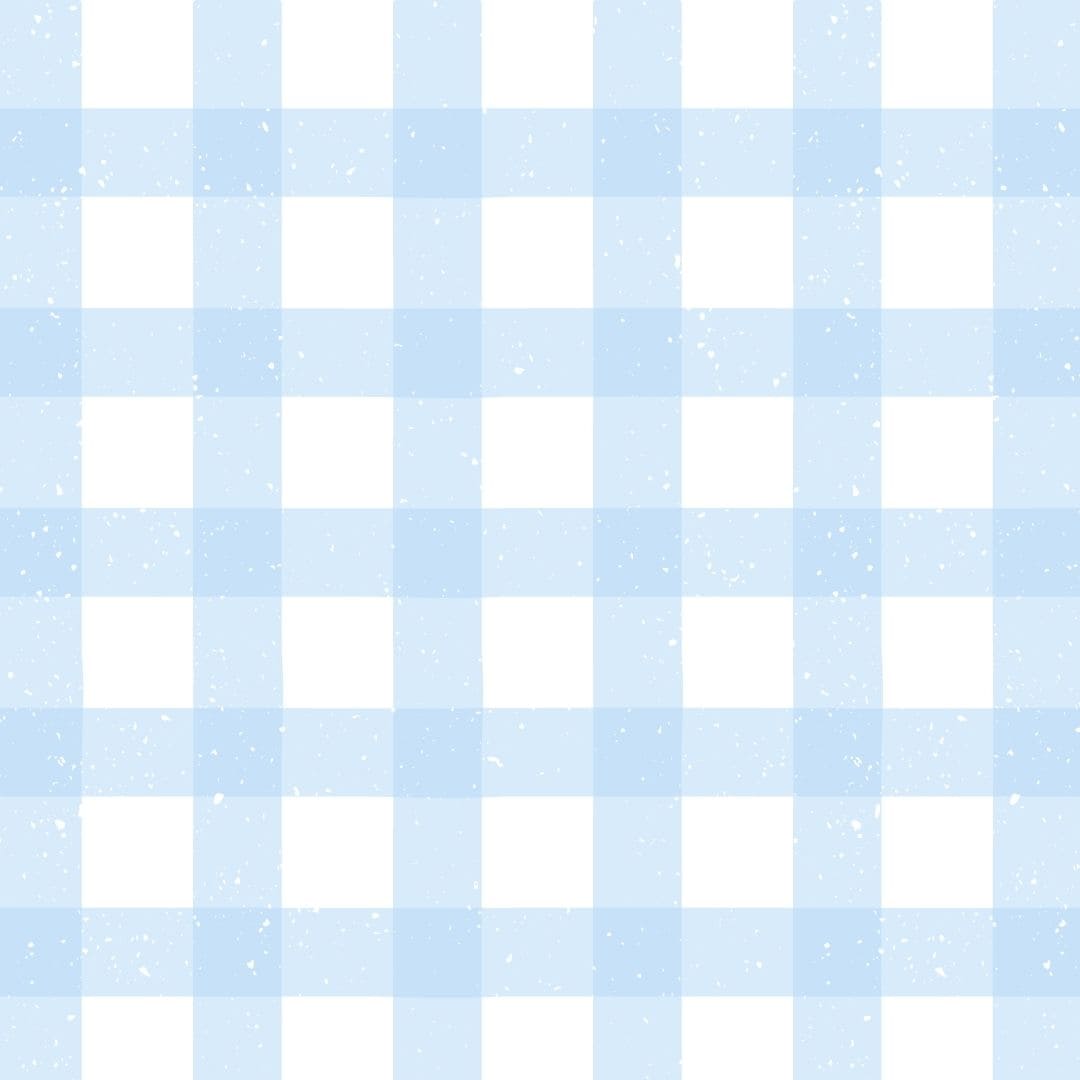
Join the fun!
Subscribe to my E-mail notifications and access the Subscribers' Vault
CATEGORIES
Search
TOPICS
Don’t forget to check out the shop!
Remember that sharing is caring! If you like my blog make sure to share it! It would mean the world to me.
Check more of my designs here
Step into a world of inspiration and creativity! Follow me on Pinterest for daily creativity, positivity, and more fun content! Let’s explore together – your Pinterest feed is about to get a boost of brightness!
Unlock more creativity! Explore the freebies section for downloadable content. For personalized wallpapers and exclusive printables, check out my Etsy shop (coming soon – Make sure to follow me there!).
Disclaimers
Disclaimer: This post and its photos may contain affiliate links. As an Amazon associate I earn from qualifying purchases. If you make a purchase through these links, I may receive a small commission at no extra cost to you!
Copyright Disclaimer: Designs created by Gabby’s Happy Place are for PERSONAL USE ONLY and NOT FOR RESALE under any circumstances. Redistribution, commercial use, or resale of these designs without explicit permission is strictly prohibited. Thank you for respecting the creative efforts and intellectual property rights of Gabby’s Happy Place.


Leave a comment here! I LOVE hearing about you!